Lexicon: Still the best in conversion
Lexicon is very different from Rekordcloud, but can still be used in the same way. You can convert your library once and forget about Lexicon, if you want.
One very important aspect of Rekordcloud is library conversion. Lexicon has the same library conversion capabilities and even more. Let's go through what it can do.
Previous Lexicon posts:
The big 5 DJ apps & iTunes
Lexicon supports converting to and from the big 5 DJ apps: Rekordbox, Serato, Engine Prime, Traktor and VirtualDJ. All your cue points, beatgrids, loops, playlists and all your track information is converted like you would expect.
As a bonus, Lexicon can now also convert to and from iTunes (Apple Music). Any combination with the before named apps possible.
Importing from M3U playlist files is also possible.
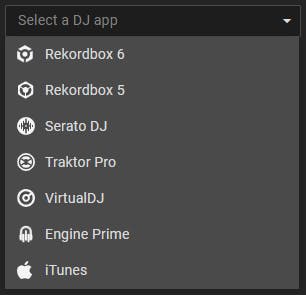
Merging libraries
Sometimes you have a library in two different DJ apps and you want to merge them into one. This wasn't really possible yet but Lexicon is the perfect answer. You can import any number of libraries from any DJ app or iTunes and merge them into one. When you're done merging, you can export your entire library to your DJ app of choice.
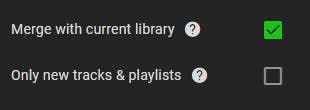
Smart playlists
Lexicon has full support for importing and exporting smart (intelligent) playlists from any DJ app that supports them. You don't need to lose or recreate your smart playlists anymore!
There is some difference between what rules each DJ app supports. If the rules can be converted then your smart playlists will show up as smart playlists in your chosen DJ app. Sometimes a rule might not exist and in that case the playlist will be converted to a normal playlist and will contain all the tracks it did when you imported the smart playlist.
The cool thing for Denon users: with Lexicon you can create smart playlists even though Engine Prime does not support smart playlists yet. They'll show up as normal playlists in Engine Prime with the tracks you saw in Lexicon.
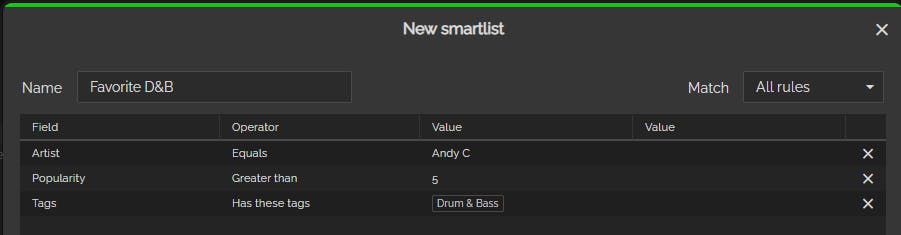
Streaming tracks
Lexicon now has full support for streaming tracks too. This works with all DJ apps and the 4 streaming services they all currently support: Beatport LINK, Beatsource LINK, SoundCloud and Tidal.
This means that if you added cue points to a streaming track or added it to a playlist, you can convert your library and those streaming tracks will show up on the other DJ apps inside the right playlists with their cue points. Just like normal tracks.
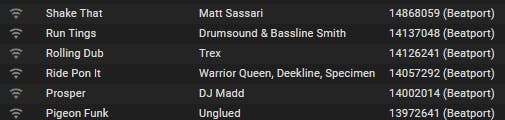
Field mappings
Something that Lexicon does very well is to bridge the gaps between the DJ apps. For example, the Grouping field might not exist in all DJ apps so when you convert it, that field might be lost. But you might have important information in there so losing it is not acceptable.
Lexicon solves this with field mappings.
With a field mapping you can choose a source and target field and Lexicon will copy data into it. For example; you might want to keep your Grouping field from Rekordbox when you convert to Engine Prime. But Engine Prime does not have the Grouping field. To solve this, you create a field mapping that looks like the image below which means Lexicon will copy the text from the Grouping field into the Comment field when exporting to Engine Prime.
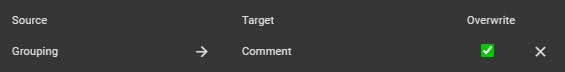
Field mappings are really powerful like this. Many more fields are supported and you can even add your tags to your tracks with it (see below).
Rekordbox MyTags
Previously, you would have to accept losing your Rekordbox MyTags when you converted your library. No other DJ app supports them so it pretty much ends there.
This is no longer the case with Lexicon. Lexicon imports your MyTags and adds them to its own tagging system.
When you export to another DJ app, you can set up a field mapping to export your tags as text using the hashtag system: `#Electronica #Warmup`. This allows you to use tags in other DJ apps and searching for them is easy by just typing one of the tags in the search field.
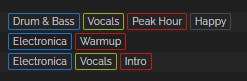
Keys
In Rekordcloud there was a feature called Key Converter. In Lexicon, key conversion is fully automatic. Keys are displayed in the right format in Lexicon without changing anything. In the settings you can change in what format you'd like to display your keys.
For conversion purposes, there is an option when you export your library. You can choose to convert to Open Key, Open Key with leading zero or leave them in the original notation.
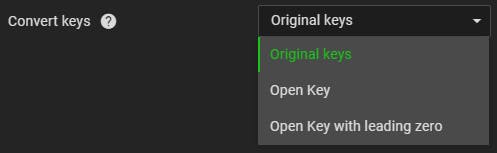
And much more
That's everything new Lexicon can do when it comes to conversion. And I don't think there is anything else that's still missing when it comes to conversion, Lexicon can do it all.
The ultimate DJ library manager: in beta for subscribers
This blog post was about importing and exporting libraries into Lexicon. But that's only scratching the surface of Lexicon. Lexicon is the ultimate DJ library manager with every tool & feature you'll need to make you a better DJ and to make your life much easier.
![]()
If you'd like to try the beta, it is available for anyone that is subscribed to Rekordcloud.
Send me feedback and let's build Lexicon together!