Get rid of your duplicate audio files, easy and powerful
Hey guys,
Today I'm going to show you a really cool rekordcloud feature: The Duplicate Track Scanner. If you have the same audio file multiple times on your hard drive, then this tool can save you a lot of space.
In short: The Duplicate Track Scanner creates a unique audio fingerprint of your tracks and compares them all. You can choose exactly which duplicates to delete or keep and all your affected playlists will be updated so they still work.
Example
After uploading my library, I scanned my library with the Duplicate Track Scanner. So far, it's really easy, I just had to wait a bit.
The results look like this:
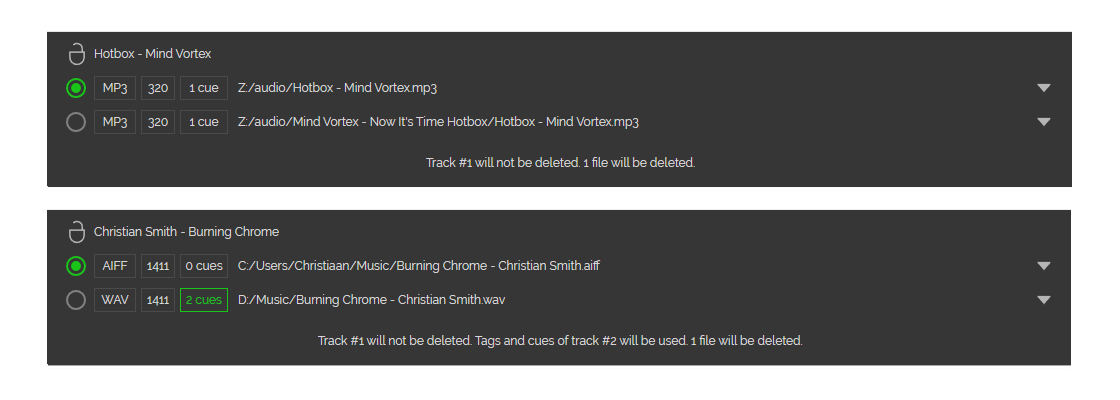
Now things are getting interesting. What you're seeing here is two of the results that rekordcloud found.
The first result shows that it found the track "Hotbox - Mind Vortex" on my Z: drive twice. They're both MP3's with a bitrate of 320kbps so I'm not too bothered by which I delete here.
The second result ("Christian Smith - Burning Chrome") really shows the power of the Duplicate Track Scanner. Two duplicate files were found again, but this time they are AIFF and WAV. I'd probably want to keep the AIFF version since it's superior (better tag support) and smaller than WAV. But it look I've set my cues on the WAV version. I really don't want to re-do my cues manually so I chose to copy the WAV cues to the AIFF file.
Rekordcloud tells you exactly what it's going to do so there are no surprises. Easy right?
Copying cues
Sometimes I want to have duplicate tracks. For example, duplicate WAV files to play on older CDJs that don't support FLAC, in case you want to be able to play lossless on those CDJs.
There are two things I can do in this situation. If I don't want to delete either duplicate and just keep them as-is, I can just press the lock icon and rekordcloud will not touch them.
But if I want my WAV files to have the same cues as my other files (the other file could be the MP3 version that I mainly use) then I can select Use these tags & cues on my MP3 file and then press the lock icon. Doing this, rekordcloud will not delete either file but instead copy the cues to all duplicate tracks. This way you can always keep your MP3 file up to date with your cue points and when the time comes that you need to use your WAV files for an older CDJ, just copy them and you're done!
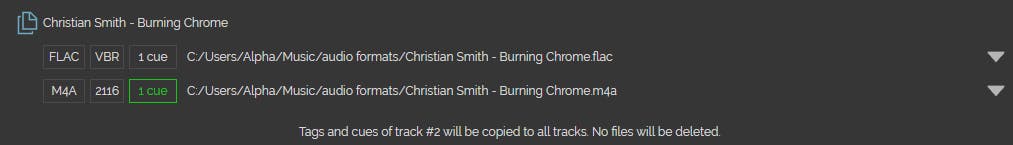
Playlists
I'm sure you're wondering "What about my playlists?". Obviously if I start deleting files, my playlists will have holes in them with missing tracks. Rekordcloud actually knows which playlists are affected and it makes sure that everything still works, even if you deleted duplicate tracks.
Technical Details
The Duplicate Track Scanner uses a technique called audio fingerprinting to create a unique identifier for each of your tracks. If you have several of the same tracks, even in different file formats, the audio fingerprint will be the same. So if you have a track as MP3 and the same track as FLAC, the fingerprint will still be the same.
When you choose to keep the MP3 version of your track but your cue points are on the FLAC version, rekordcloud can copy these for you. The problem here is that Rekordbox, Traktor and Serato will shift your cue points by a few milliseconds when you change file extensions. Rekordcloud automatically corrects these shifting cue points so this problem is eliminated.
Rekordcloud
The Duplicate Track Scanner is one of many features that rekordcloud has to clean, fix and upgrade your library. Give the demo (instant demo, no signup) a try to see what rekordcloud can do for you.
Ideas? Feedback? I'm all ears! Chat with me in the bottom right corner.